After reviewing the initially processed data, there may be certain circumstances where you will need to reprocess a modified data set. Data modifications may include the removal of depth or vegetation data, the addition of manual vegetation biovolume data, access to newly released features such as automated report revisions, or updating a merged trip if edits are done on a component trip.To reprocess a modified data set, select the Trip Reprocessing option found in the toolbar.
You can queue up different trips and an email will be sent to your registered email address once the reprocess is completed. The time required to reprocess the data is generally shorter than the initial process. However, processing times vary greatly based on trip size, waterbody size and multiple other factors.
Track buffer
The track or map buffer can be adjusted (default is 25 m) if your tracks are spaced by more than 50 m and you want to see a complete, non-blanked map. Any increase in the buffer will also increase the grid cell size by a proportional amount such that the resultant map becomes more smoothed or generalized with increases in buffer distance.
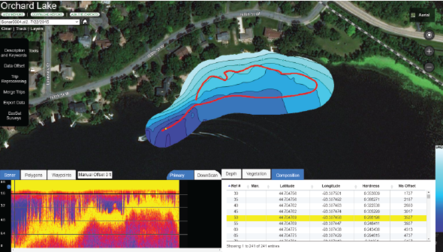 |
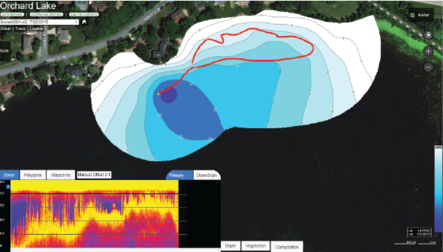 |
| (Contours on a track with 25 m buffer) | ( Contours on a track with 100 m buffer) |
Requesting for new data sets
Applying new features (e.g. data overlays and generating new EcoSound reports) to existing sonar/echosounder files that is already in the system may require a complete reprocessing of the existing file.
Contact the BioBase support team (info@biobasemaps.com) if you want to have any of your trips reprocessed from scratch and get new features.